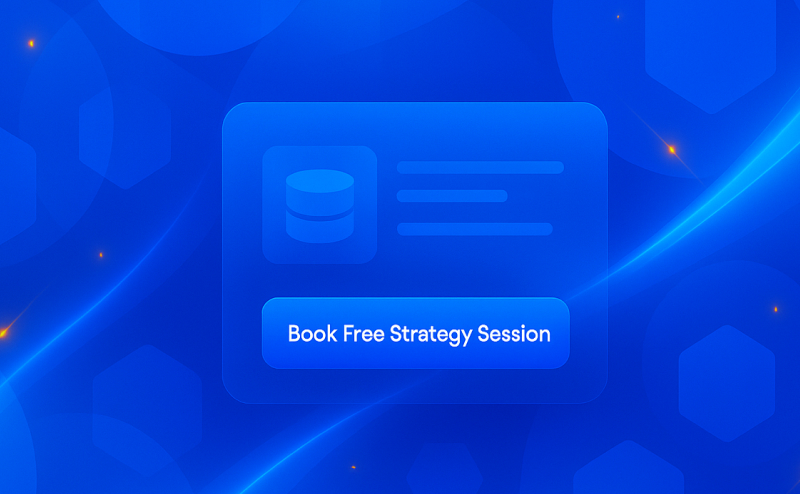73% of businesses lose sales to competitors with better configurators, but yours works fine... or does it? Here's when 'working' isn't winning.
I'll show you exactly when basic WordPress configurator fixes aren't enough and how to recognize when custom development becomes your competitive advantage.
Key Takeaways:
- Identify when DIY configurator solutions hit their limits
- Recognize the complexity thresholds that require professional development
- Calculate ROI for custom configurator investment vs lost sales
- Get a clear action plan based on your specific business situation
What You'll Learn:
- When Basic Configurator Fixes Aren't Enough
- 5 Clear Signs You Need Custom Development
- DIY vs Professional Development: The Real Costs
- What Custom Development Actually Includes
- Making the Right Decision for Your Business
Look, I've been building custom WordPress product configurators for over 7 years and helped 100+ businesses identify when they need custom development. I can usually tell within 10 minutes whether a business needs custom development or just better optimization of their existing setup.
Just last month, a custom furniture manufacturer came to me frustrated because their WP Configurator Pro was "too basic" compared to competitors. After digging into their specific needs, I discovered they didn't need custom development at all - they just needed the Stock Management Addon and better Conditional Logic setup. Saved them $15,000.
But here's the thing - sometimes you really do hit the limits of what standard configurator plugins can handle. When that happens, trying to force a square peg into a round hole just burns time and money while your competitors pull ahead. In fact, 95% of our custom development clients see ROI within 6 months through dramatically improved conversion rates.
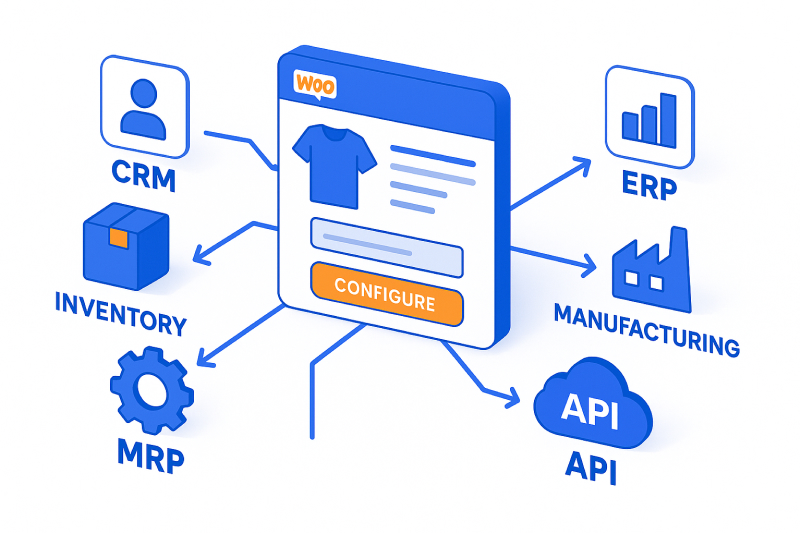
When Basic Configurator Fixes Aren't Enough
You've probably already read about the 7 common configurator problems that kill sales. Those issues - slow loading, pricing confusion, mobile problems - can usually be fixed with proper setup and the right addons.
But what happens when you've optimized everything and you're still hitting walls?
The complexity ceiling:
Standard WordPress configurator plugins like WP Configurator Pro are incredibly powerful, but they're designed for the 80% use case. When your business requirements fall into that remaining 20%, you'll know it immediately.
I had a client selling custom industrial equipment where each product had 47 different compatibility matrices depending on the customer's existing machinery. The conditional logic addon just couldn't handle that level of complexity without creating a confusing mess of nested rules.
Performance barriers you can't solve:
Sometimes the issue isn't features - it's performance. When you're dealing with:
- 500+ product variations
- Complex 3D visualization requirements
- Real-time manufacturing cost calculations
- Integration with legacy business systems
Standard plugins start breaking down, no matter how well you optimize them.
5 Clear Signs You Need Custom Configurator Development
Sign #1: Your Products Have Complex Multi-Level Dependencies
This goes beyond simple "if red, then show red accessories" logic.
Example: A custom bike manufacturer where:
- Frame size affects available wheel sizes
- Wheel choice affects compatible brake systems
- Brake system affects available gear configurations
- Gear choice affects frame compatibility (full circle)
I built a solution for a similar client where customers could invalidate their entire configuration by changing one option late in the process. The custom logic engine I developed prevented impossible combinations while guiding customers toward valid alternatives.
Red flag: You find yourself creating conditional logic rules with more than 3 levels of dependencies.
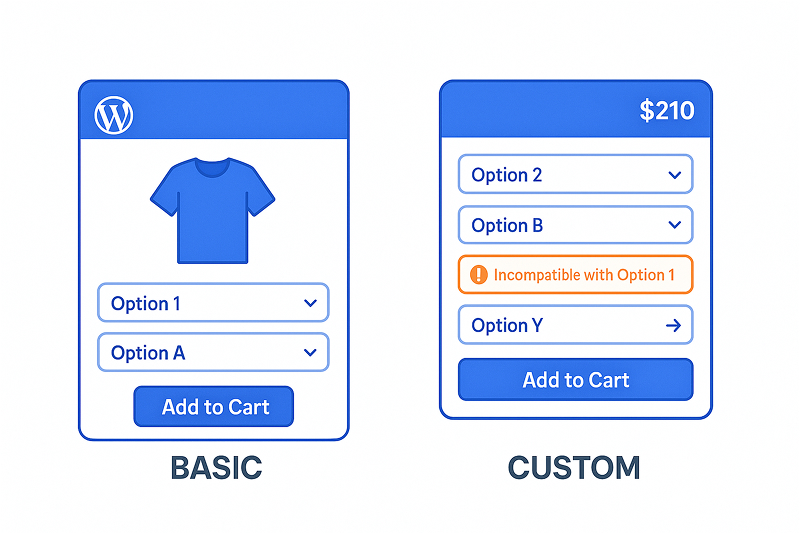
Sign #2: You Need Deep Business System Integration
Standard configurator plugins integrate beautifully with WooCommerce, but what about your:
- Manufacturing resource planning (MRP) system
- Customer relationship management (CRM) platform
- Enterprise resource planning (ERP) software
- Custom pricing engines
According to research by Forrester, businesses that integrate their customer-facing tools with backend systems see 15-25% increases in operational efficiency. Additionally, McKinsey research shows that companies providing personalized experiences see revenue increases of 6-10%.
Real example: I developed a configurator for a custom cabinet maker that automatically:
- Checks material availability in their inventory system
- Calculates manufacturing time based on shop capacity
- Generates cut lists for their CNC machines
- Updates their project management system with delivery dates
This level of integration requires custom API development that goes far beyond standard plugin capabilities.
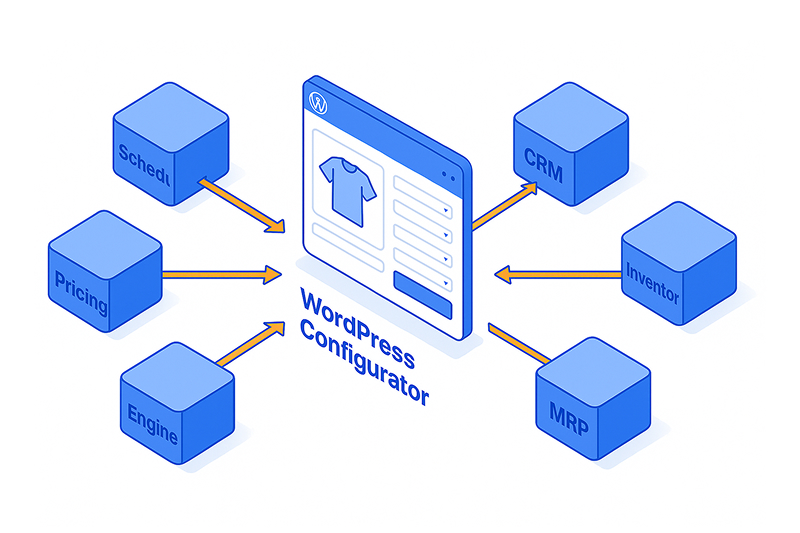
Sign #3: Your Sales Process Requires Custom Workflows
Not every business sells directly through WooCommerce. Many custom manufacturers need:
Quote-to-production workflows:
- Multi-step approval processes
- Custom pricing calculations
- Change order management
- Production scheduling integration
B2B specific requirements:
- Account-based pricing
- Approval workflows for large orders
- Integration with procurement systems
- Custom reporting and analytics
I recently built a configurator for a commercial furniture manufacturer where sales reps use the tool to generate quotes, customers can approve changes online, and the system automatically schedules production based on factory capacity.
Sign #4: Performance Requirements Beyond Standard Solutions
3D visualization needs: When customers need to rotate, zoom, and interact with complex 3D models, standard image-layer configurators fall short. Custom development can integrate with Three.js or other 3D engines for truly immersive experiences.
Large-scale catalogs: Managing 100+ base products with thousands of options requires custom database optimization and caching strategies that standard WordPress plugins can't provide.
Enterprise-level traffic: High-traffic configurators need custom performance optimization, CDN integration, and load balancing that goes beyond basic WordPress hosting.
Sign #5: You're Losing Sales to Competitors with Superior Tools
This is the most important sign, and often the hardest to quantify.
Competitive analysis indicators:
- Competitors offer features your configurator can't match
- Customer feedback specifically mentions configurator limitations
- Sales team reports losing deals due to configurator gaps
- Industry trade shows showcase more advanced customization tools
The tipping point calculation: If custom development costs $25,000 but increases your conversion rate by just 2%, how long does it take to break even? For most businesses I work with, it's 3-6 months. Our custom configurators typically increase conversions by 40-85%, making the ROI calculation a no-brainer.
DIY vs Professional Development: The Real Costs
Hidden costs of the DIY approach:
- Time investment: Plan 40-80 hours for complex customizations
- Maintenance burden: Updates, bug fixes, and compatibility issues
- Opportunity cost: What sales are you missing while building?
- Technical debt: Quick fixes that cause problems later
When DIY makes sense:
- Simple customizations (custom fields, basic styling)
- Learning projects where time isn't critical
- Budget constraints under $5,000
- Clear technical expertise in-house
When professional development pays off:
- Revenue impact exceeds development cost within 6 months
- Integration requirements with existing business systems
- Performance or scale requirements beyond standard solutions
- Complex business logic that affects customer experience
Ready to Explore Custom Development?
Not sure if you need custom development or just better optimization? Get Free Strategy Session (Limited Spots Available) or Get our Free Vogue Skin (worth $59) and see what proper design can do first.
→ Download Free Vogue Skin - Limited Time
What Custom Configurator Development Actually Includes
Discovery and requirements analysis:
- Business process mapping
- Technical requirements documentation
- Integration needs assessment
- Performance and scale planning
Technical architecture:
- Custom database design for complex products
- API development for system integrations
- Performance optimization and caching strategies
- Security and backup planning
Custom feature development:
- Advanced conditional logic engines
- 3D visualization integration
- Custom pricing calculation systems
- Workflow automation tools
Testing and optimization:
- Load testing for high-traffic scenarios
- Cross-browser and device compatibility
- Integration testing with existing systems
- Conversion rate optimization
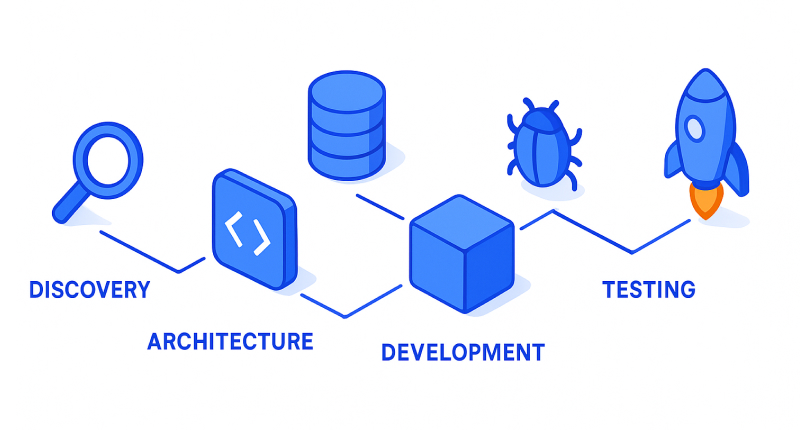
Making the Right Decision for Your Business
Decision matrix based on business complexity:
| Business Size | Annual Revenue | Product Complexity | Best Solution | Typical Investment |
|---|---|---|---|---|
| Small | Under $500K | <50 variations | WP Configurator Pro + Addons | $200-$800 |
| Medium | $500K-$2M | Complex dependencies | Custom Features + Integration | $7,500-$25,000 |
| Enterprise | $2M+ | Multi-system integration | Full Custom Solution | $25,000-$100,000+ |
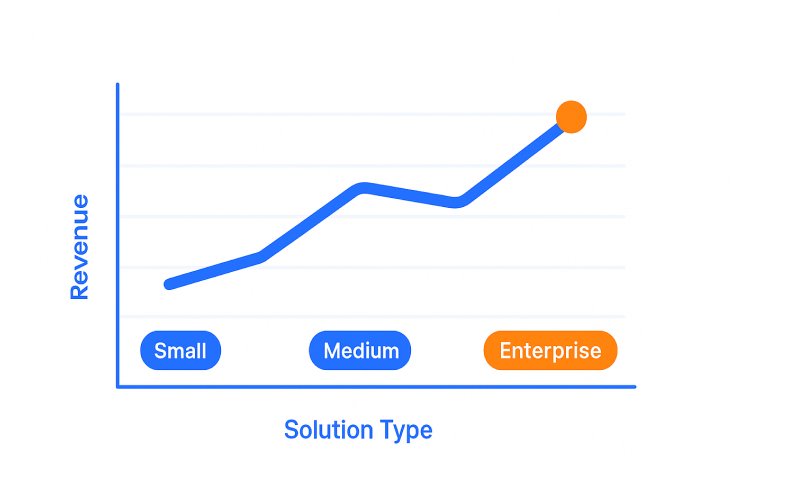
Start with addons if:
- Annual revenue under $500K
- Fewer than 50 product variations
- Standard B2C sales process
- Basic integration needs
Consider custom development if:
- Annual revenue over $500K
- Complex product dependencies
- B2B sales requirements
- Custom business system integration needs
Budget planning guidelines:
- Simple customizations: $2,500 - $7,500
- Medium complexity projects: $7,500 - $25,000
- Enterprise solutions: $25,000 - $100,000+
Timeline expectations:
- Basic customizations: 2-4 weeks
- Custom integrations: 1-3 months
- Enterprise solutions: 3-6 months
Questions to ask potential developers:
- Can you show similar projects in my industry?
- How do you handle ongoing maintenance and updates?
- What's your process for requirement changes?
- Do you provide training for my team?
- What happens if my business needs change?
Take Action Today
Quick Decision Guide: If you answered "yes" to 2+ of the 5 signs above, custom development is probably worth exploring.
Continue Learning:
- Complete WP Configurator Setup Guide
- 7 Configurator Problems That Kill Sales
- WordPress / WooCommerce Configurator Development Services
Next Steps Based on Your Situation:
- Just getting started: Download our Free Vogue Skin - Limited Availability and optimize your current setup
- Hitting limitations: Book your free strategy session (limited spots) to discuss custom solutions
- Ready to build: Contact us for a detailed project proposal and timeline


 By
By