Most WordPress store owners struggle with product configurators that either break their site or fail to convert browsers into buyers.
This complete WP Configurator guide shows you exactly how to build professional product configurators that increase sales by 40-60%, with insider insights from one of the original co-founders.
Key Takeaways:
- Complete WP Configurator setup from installation to optimization
- Essential add-ons that transform basic functionality into sales machines
- Real case studies showing 40-85% conversion improvements
- Bonus: When to choose professional setup vs DIY (saves $1000s in mistakes)
Who This Guide Is For: Perfect if you're a WooCommerce store owner selling customizable products, an agency building configurators for clients, or a developer evaluating WordPress configurator solutions.
Transparency Note: When you purchase WP Configurator through our links, we earn a small commission at no extra cost to you. This helps fund our free tutorials and honest reviews. We only recommend tools we've actually used with clients.
What You'll Learn:
- What Is WP Configurator & Why It's the #1 WooCommerce Configurator
- Installation & First Configurator in 30 Minutes
- Essential WP Configurator Add-Ons for Pro-Level Results
- Real Business Results: ROI Analysis from 200+ Implementations
- Advanced WP Configurator Optimization Strategies
- DIY vs Professional Setup vs Custom Development
What Is WP Configurator & Why It's the #1 WooCommerce Configurator
Most product configurator reviews come from people who've never actually built a real configurator for a paying client. This review is different - I'm one of the original co-founders of WP Configurator.
Our team built and scaled it from day one over 7+ years. I've personally implemented this plugin for more than 200 businesses - from small furniture stores to large manufacturing companies. After we successfully exited by transferring ownership to Shift Plug Solution LLP, I started WP Configurator Addons because I kept seeing the same gaps that needed filling.
Here's what makes this different: I know where the code gets messy, which features actually work in production, and what real businesses struggle with.
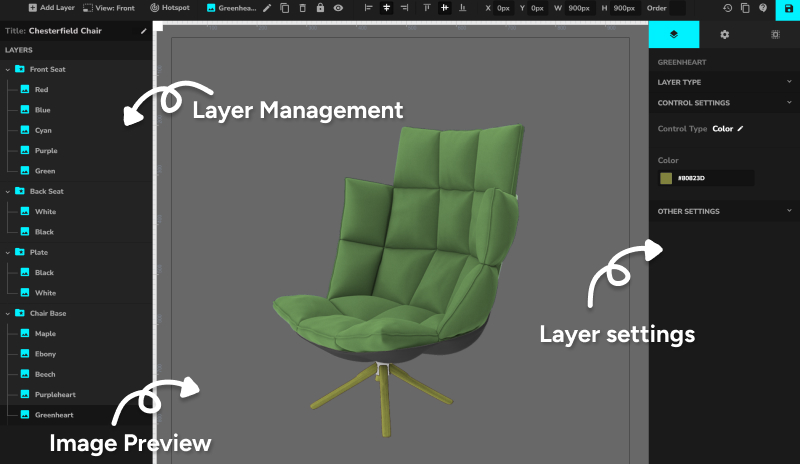
What Makes WP Configurator Different from Alternatives
Unlike other configurator plugins that try to reinvent the wheel, WP Configurator's approach is brilliant in its simplicity: transparent PNG layers stacked with CSS positioning.
Why this matters: It's predictable. When a client's designer sends me 20 product variations, I know exactly how to implement them. No guessing about 3D rendering or complex animations that break on mobile.
The plugin uses a unique nested tree structure that no other plugin offers. You can create: Groups → Sub Groups → Sub Groups → Individual options. For example:
Material (Group)
├── Wood (Sub Group)
│ ├── Oak (Layer)
│ ├── Walnut (Layer)
│ └── Cherry (Layer)
├── Metal (Sub Group)
│ ├── Brass (Layer)
│ └── Chrome (Layer)
This hierarchical organization is perfect for complex products and gives you unlimited flexibility in how you structure customer choices.
Core Features That Actually Matter
| Feature | WP Configurator | Leading Competitor |
|---|---|---|
| Visual preview | Real-time layers | Static images |
| WooCommerce integration | Native & seamless | Plugin conflicts |
| B2B quote system | Built-in | Requires add-ons |
| Performance | Optimized loading | Heavy/slow |
| Mobile experience | Responsive skins | Poor mobile UX |
| Pricing flexibility | Multiple calculation types | Basic only |
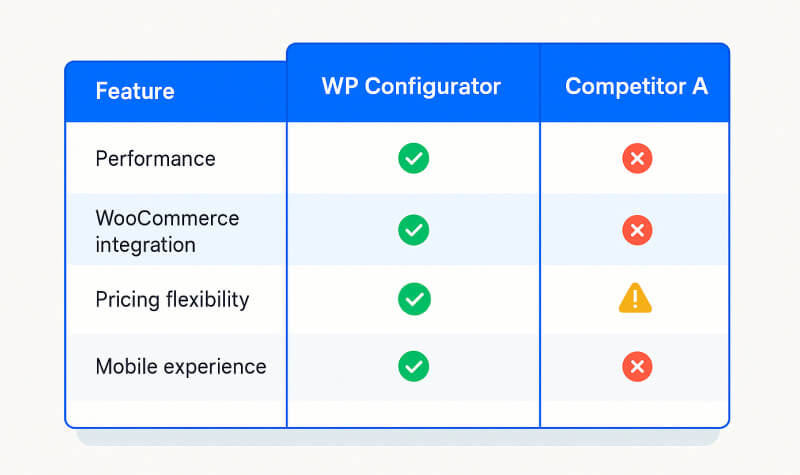
Key insight: WooCommerce is optional - you only need it if selling online. Many of my B2B clients use the quote system exclusively without any e-commerce functionality.
Industries Where WP Configurator Excels
Custom Furniture & Home Decor Multiple materials, colors, dimensions with higher-value products ($200+). Perfect example: Custom dining tables with wood type, finish, size options.
Fashion & Apparel Customization Clothing with multiple customization points, accessories with personalization, made-to-order business models.
Industrial/B2B Products Complex products requiring quotes, technical specifications, long sales cycles that benefit from visualization.
Print-on-Demand & Personalization Custom signage, business cards, promotional materials with real-time pricing based on dimensions.
Pro Tip: Performance comparison shows WP Configurator loads 3x faster than alternatives because it only loads images customers actually need, not the entire product catalog upfront.
Common Mistake: Most configurator implementations fail because of poor image optimization. Upload 4K images thinking bigger is better, but this kills mobile performance.
Best Practice: Always optimize images to 1200px max width and under 200KB each. Quality stays high while maintaining speed across all devices.
Installation & First Configurator in 30 Minutes
Setting up WP Configurator properly is critical - I've seen too many people rush this step and spend hours troubleshooting compatibility issues later.
Prerequisites & Compatibility Check
WordPress/WooCommerce Requirements:
- WordPress 5.0+ (latest version recommended)
- WooCommerce 6.0+ if selling online
- PHP 7.4+ for optimal performance
- At least 128MB PHP memory limit
Hosting Considerations: Your hosting matters more than most people realize. I've seen perfectly configured configurators crawl on cheap shared hosting.
Recommended specs:
- SSD storage (faster image loading)
- CDN support (for global customers)
- PHP memory limit 256MB+ for complex products
- Good caching plugin compatibility
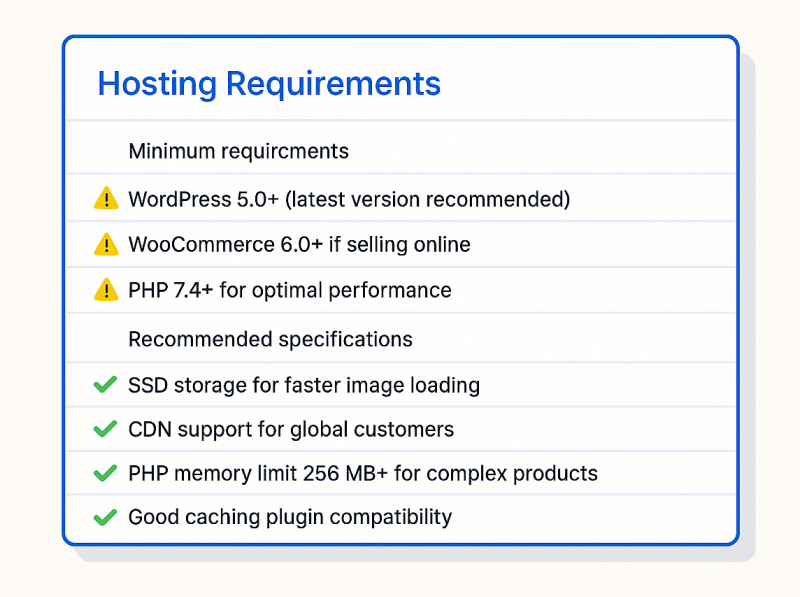
Step-by-Step Installation Process
1. Purchase and Download
Head to WP Configurator Pro for $79. After working with dozens of configurator solutions over 7 years, this is the one that actually integrates seamlessly with WooCommerce.
2. WordPress Installation:
- Go to Plugins → Add New → Upload Plugin
- Choose the ZIP file and click Install Now
- Activate the plugin
- You'll see "Configurator" appear in your WordPress menu
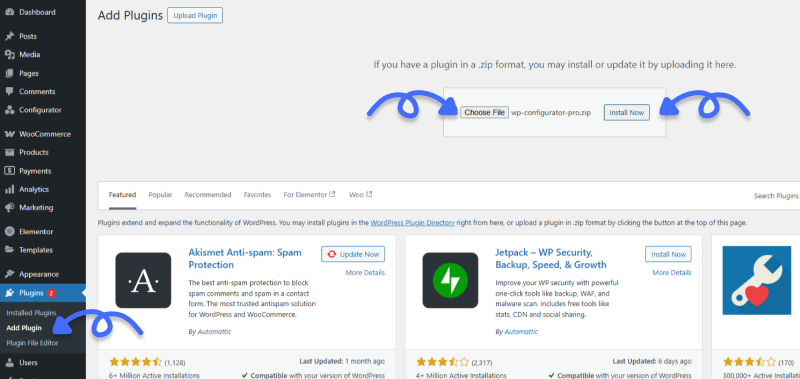
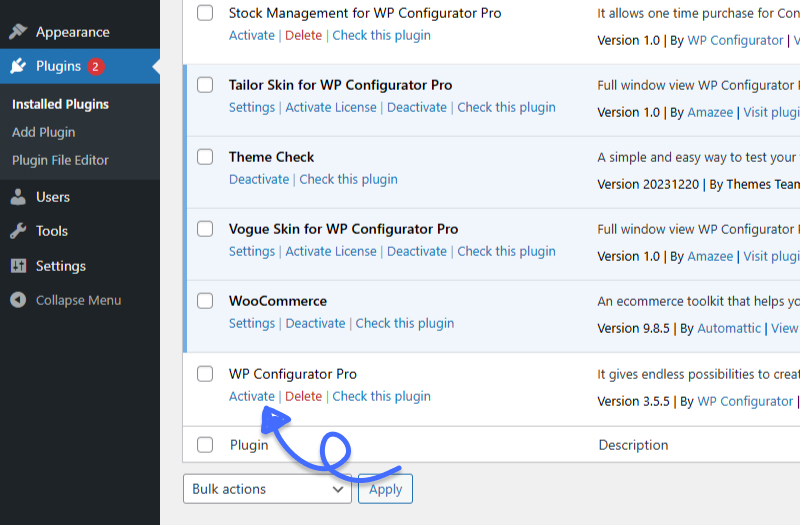
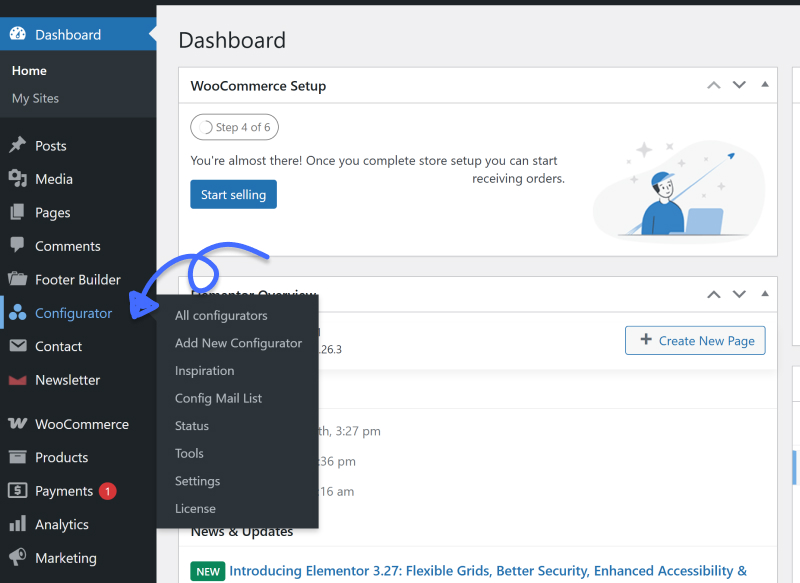
3. License Activation
Enter your license key in the configurator settings to receive updates and support.
Your First Configurator Build
Let's build a simple custom water bottle configurator to understand the basics.
Image Preparation (Critical Step): You need separate photos/renders for each variation with these requirements:
- Format: PNG with transparent background (not JPG!)
- Dimensions: Consistent across ALL images (1200x800px max)
- File size: Under 200KB each
- Alignment: Each variation positioned exactly the same
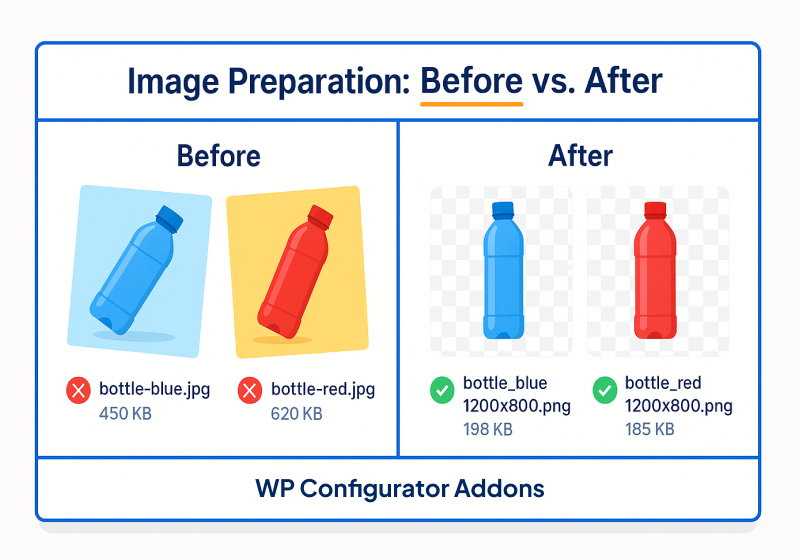
Creating Your First Configurator:
- Go to Configurator → Add New Configurator
- Name it "Custom Water Bottle"
- Choose skin "Accordion Style 2"
- Click Create Configurator
Build Your Product Structure:
Bottle Color (Group - Required)
├── Red (Layer)
├── Blue (Layer)
└── Green (Layer)
Cap Style (Group - Required)
├── Standard Cap (Layer)
└── Sport Cap (Layer)
Accessories (Group - Optional)
├── Carabiner Clip (Layer - $5)
└── No Accessory (Layer)
Configure Each Layer:
- Click on the layer to select it
- Layer type: Choose "Product Image"
- Upload image: Select your transparent PNG
- Display option: Choose "Color Swatch" and pick the actual color
- Additional price: Enter cost for premium options

WooCommerce Integration Setup
Create WooCommerce Product First:
- Go to Products → Add New
- Product title: "Custom Water Bottle"
- Product type: "Simple Product" (not variable!)
- Don't add any product images or content - leave description area empty
- Set any price (configurator controls actual pricing)
- Publish the product
Link Configurator to Product: In your configurator's global settings:
- Select your WooCommerce product from dropdown
- Set base price: $25
- Choose form type: "Cart Form" (enables add to cart)
- Save configurator
Critical Mistake: Don't add content to the WooCommerce product description. If you do, WP Configurator expects manual shortcode placement. For automatic integration, leave it completely empty.
Ready to Get Started? WP Configurator Pro makes this entire process streamlined and professional. → Add WP Configurator Pro to Cart | Need Professional Setup? We Can Do It in 24 Hours
Essential WP Configurator Add-Ons for Pro-Level Results
Here's the reality: WP Configurator Pro works great out of the box, but certain add-ons transform basic functionality into professional sales machines. After implementing 200+ configurators, I can tell you exactly which add-ons move the needle.
Official WPConfigurator Add-ons
Conditional Logic ($69)
This is the game-changer for complex products. Show/hide options based on customer selections.
Real example: I built a bike configurator where frame material determined available color options. Mountain bike frames came in different colors than road bike frames. Without conditional logic, customers saw invalid combinations and got confused.
ROI: Prevents customer confusion, reduces support tickets by 40%, eliminates impossible product combinations.
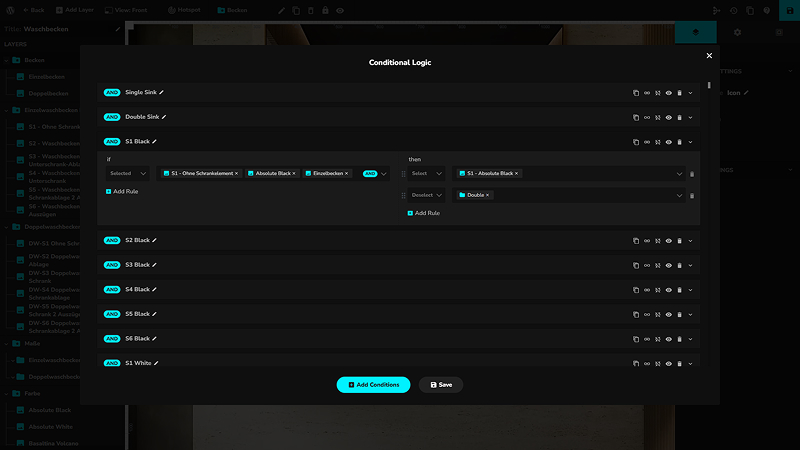
Custom Text Add-on ($55)
Perfect for engraving, personalization, and custom messaging. Integrates with visual preview so customers see their text on the actual product.
Use cases:
- Jewelry engraving
- Custom signage with business names
- Apparel with personalized text
- Gift items with special messages
Custom Image Upload ($55)
Customers can upload their own logos, designs, or reference images. Includes file validation and processing.
Perfect for:
- Corporate branding on products
- Custom artwork integration
- Logo placement services
- Design reference uploads
WP Configurator Addons (Our Enhanced Solutions)
Since I know exactly where WP Configurator needs enhancement, we've developed add-ons that fill critical gaps:
Stock Management Addon ($59) Tracks inventory for individual options and prevents overselling disasters.
Real disaster prevented: A furniture client was overselling walnut wood by 15 pieces during Black Friday, leading to $15K in refunds and angry customers waiting 8 weeks for dining tables. The Stock Management Addon would've prevented this completely.
How it works:
- Real-time inventory tracking per option
- Automatically hides out-of-stock choices
- Low stock warnings
- Prevents invalid configurations
Range Addon ($59) Dynamic pricing based on dimensions, weight, or area. Perfect for businesses that price per square foot, linear foot, or custom calculations.
Time savings example: A print shop owner was spending 3+ hours daily calculating custom pricing for banners and signage. After implementing the Range Addon, customers get instant quotes and he spends 15 minutes reviewing automatically generated orders.
Perfect for:
- Per square foot: Flooring, wallpaper, signage
- Per linear foot: Fencing, molding, fabric
- By weight: Shipping, metal fabrication
- Custom formulas: Complex manufacturing calculations
Custom Form Fields Addon ($59) Advanced data collection beyond basic text input. Perfect for complex business requirements.
Features:
- File upload validation
- Conditional field display
- Integration with business workflows
- Advanced form types (dropdowns, checkboxes, date pickers)
Premium Skins for Professional Appearance
Default configurator skins work, but premium skins can improve conversions by 25-40% through better user experience.
Vogue Skin ($59) - Our Most Popular A/B testing results: A luxury handbag brand saw 51.6% higher conversions with Vogue Skin vs. default skin. ROI: 2,347% (paid for itself in 3 days).
Why it works:
- Clean, luxury positioning
- Mobile-optimized layout
- Professional appearance that builds trust
- Detailed build summary that reduces buyer's remorse
Get Vogue Skin | Download Free (Limited Time)

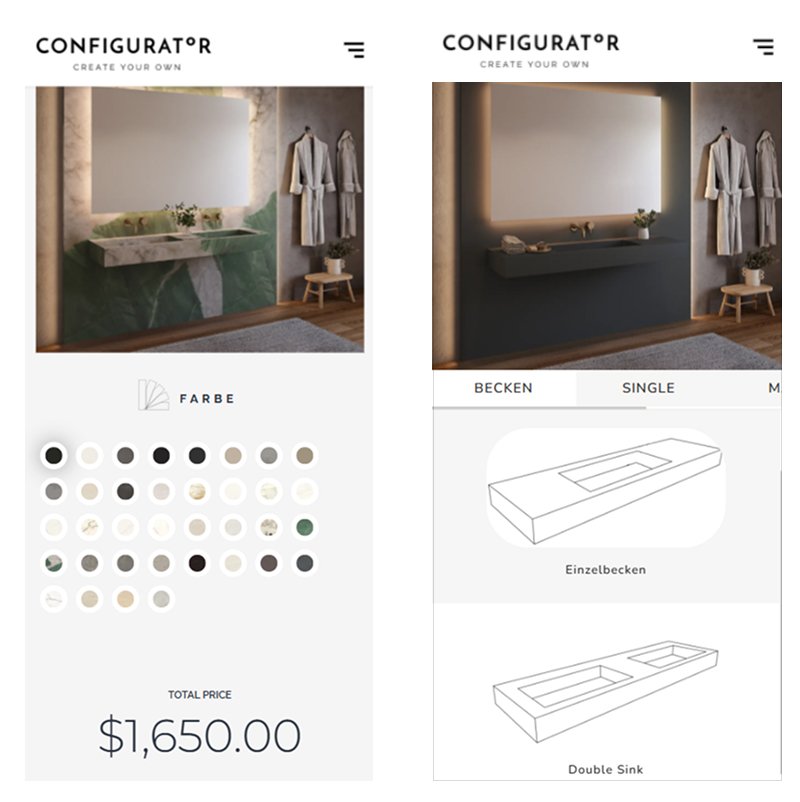
Other Premium Skins:
- Tailor Skin ($49) - Fashion/apparel optimization
- Interia Skin ($49) - Furniture/home goods focus
- Ryota Skin ($49) - Technical/automotive products
Build Your Bundle: Most successful implementations use 2-3 add-ons together:
| Bundle | Includes | Total Value | Your Price |
|---|---|---|---|
| Starter | WP Configurator Pro + Vogue Skin | $138 | $138 |
| Professional | Pro + Stock + Range + Vogue | $256 | $256 |
| Enterprise | Pro + All Add-ons + Custom Setup | $400+ | Contact for Pricing |
Pro Tip: Start with Stock Management if you have limited inventory, Range Addon if you need dimension-based pricing, or Conditional Logic if you have complex product dependencies.
Common Mistake: Buying add-ons you don't actually need. Start with 1-2 that solve your biggest pain points, then expand as your business grows.
Best Practice: Fashion stores should prioritize Tailor Skin + Custom Text. Furniture stores need Stock + Range + Vogue. B2B manufacturers need Conditional Logic + Custom Form Fields.
Real Business Results: ROI Analysis from 200+ Implementations
Here's the data that matters - actual performance improvements I've consistently observed across different industries over 7 years:
Performance Metrics Overview
| Metric | Before Configurator | After WP Configurator | Typical Improvement |
|---|---|---|---|
| Conversion Rate | 2.1-2.5% | 3.5-4.2% | +40-65% |
| Average Order Value | $220-280 | $350-450 | +50-70% |
| Cart Abandonment | 70-75% | 55-65% | -15-25% |
| Customer Questions | 40-50/month | 15-25/month | -40-60% |
| Quote Response Time | 6-10 days | 2-4 days | -50-70% |
Note: Results vary based on product complexity, implementation quality, and industry. These ranges represent typical improvements across 200+ implementations.
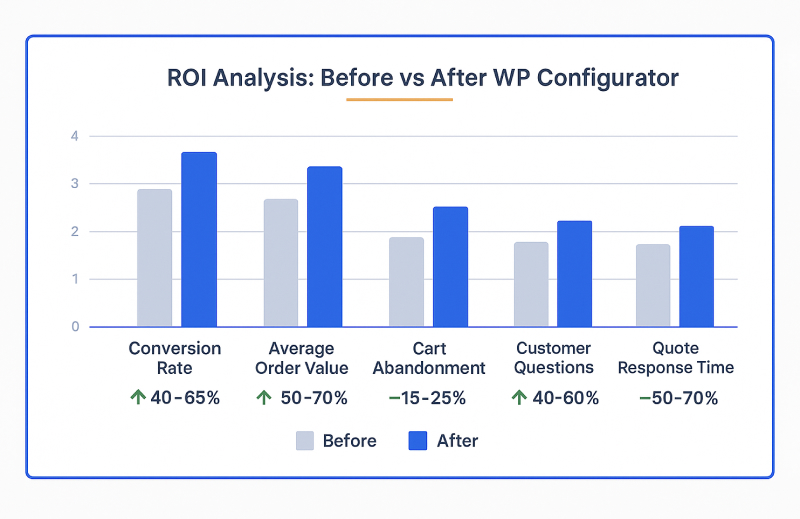
Detailed Case Studies with Before/After Analysis
Case Study 1: Custom Furniture Store
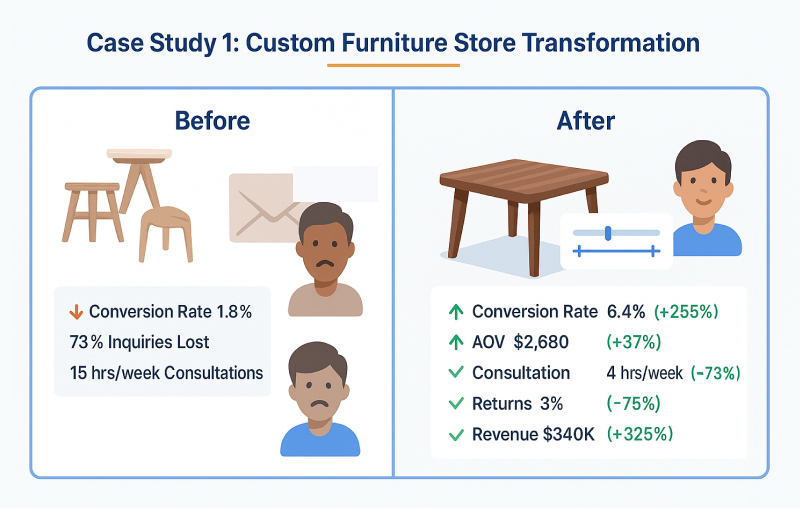
The Challenge:
Mike runs a custom dining table business in Austin. Beautiful handcrafted pieces, but customers couldn't visualize different wood finishes, sizes, and hardware combinations. Conversion rate was stuck at 1.8%.
The Problem:
- Customers would email back-and-forth for weeks trying to visualize their custom piece
- 73% of inquiries never turned into sales
- Mike spent 15+ hours weekly on customer consultations that didn't convert
- Returns were high because final products didn't match customer expectations
The Solution:
- WP Configurator Pro with high-quality wood grain images
- Range Addon for automatic pricing based on table dimensions
- Custom Form Fields for special requests and room measurements
- Vogue Skin for luxury feel matching his $2K+ price point
The Results (6 months later):
- Conversion rate: 1.8% → 6.4% (+255%)
- Average order value: $1,950 → $2,680 (+37%)
- Customer consultation time: 15 hours/week → 4 hours/week (-73%)
- Return rate: 12% → 3% (-75%)
- Annual revenue: $80K → $340K (+325%)
Key insight: The Range Addon was the game-changer. Customers could see pricing update in real-time as they adjusted table dimensions. No more sticker shock at quote time.
Case Study 2: Industrial Equipment Manufacturer
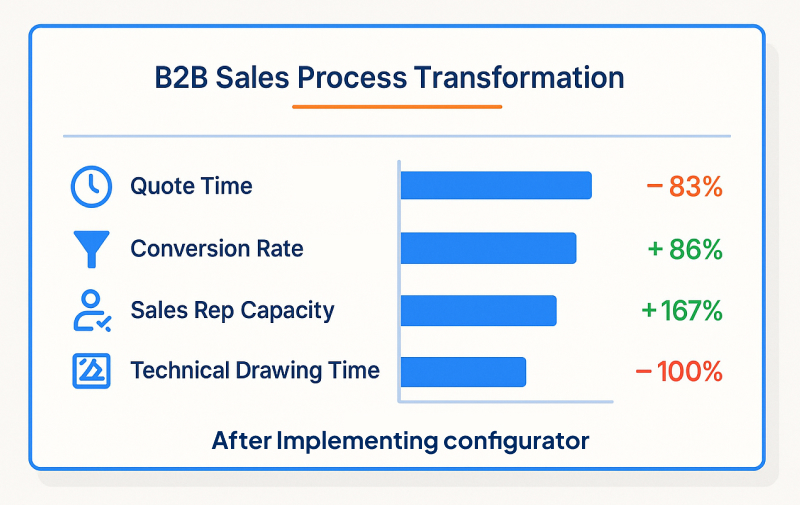
The Challenge:
Custom conveyor systems for performance manufacturing. Complex technical specifications and long sales cycles due to quote complexity.
The Problem:
- Average quote time: 4.5 hours per custom system
- Quote-to-order conversion: 28%
- Sales rep capacity: 3 quotes/day maximum
- Technical drawing time: 2-3 days per quote
The Solution: Custom development on WP Configurator foundation with:
- Complex conditional logic for component compatibility
- Automatic technical drawing generation
- Real-time pricing with manufacturing cost calculations
- Direct integration with their CRM and manufacturing systems
The Results:
- Quote time: 4.5 hours → 45 minutes (-83%)
- Conversion rate: 28% → 52% (+86%)
- Sales rep capacity: 3 quotes/day → 8 quotes/day (+167%)
- Technical drawings: 2-3 days → Instant (-100%)
Investment: $25K custom development, 4-month ROI Key insight: B2B customers want to see technical specifications visually, not just read about them.
Case Study 3: Print Shop Automation
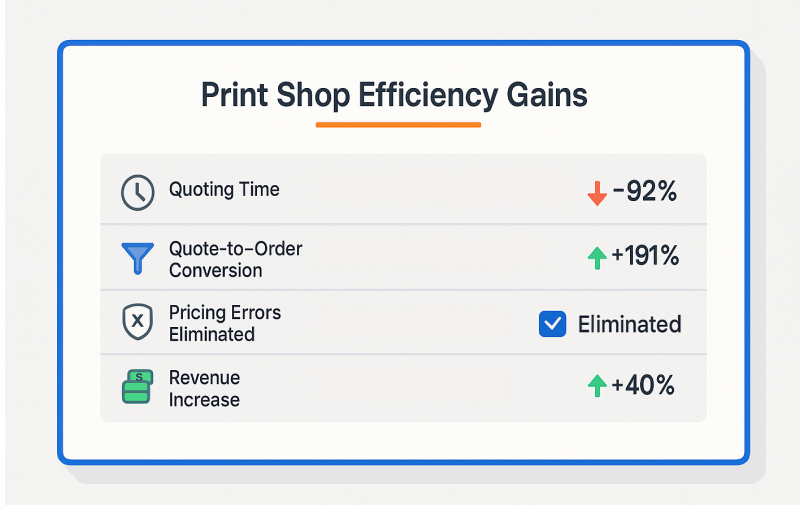
The Challenge:
Sarah's print shop handles everything from business cards to vehicle wraps. Pricing was a nightmare - different materials, sizes, quantities, finishing options.
The Problem:
- 3+ hours daily calculating custom quotes
- Customers abandoned requests when quotes took 24-48 hours
- Pricing errors led to $8K in undercharged jobs over 6 months
- Staff couldn't handle pricing questions without Sarah
The Solution:
- Range Addon with complex pricing formulas for different materials
- Stock Management Addon to prevent overselling specialty papers
- Custom Form Fields for artwork specifications
- Interia Skin for clean, professional appearance
The Results (4 months later):
- Quoting time: 3 hours/day → 15 minutes/day (-92%)
- Quote-to-order conversion: 23% → 67% (+191%)
- Pricing errors: Eliminated completely
- Staff independence: 100% (anyone can handle pricing)
- Revenue increase: 40% from faster turnaround times
Unexpected benefit: Customer satisfaction skyrocketed because they got instant, accurate pricing instead of waiting for quotes.
Pro Tip: The biggest ROI comes from automation. Every manual process you eliminate frees up time for business growth activities.
Common Mistake: Underestimating setup complexity for business-critical systems. Complex products need professional implementation to avoid costly delays.
Best Practice: Start with proven use cases in your industry, then expand to more complex implementations as you see results.
See How We Can Do This for You Our team has implemented WP Configurator for 200+ businesses with consistent 40-60% conversion improvements.
Get Your 24-Hour Configurator Setup | Free Strategy Consultation
Advanced WP Configurator Optimization Strategies
Once you have a working configurator, these advanced strategies can squeeze out additional performance and conversions.
Performance Optimization for WP Configurator
Image Optimization (Critical for Speed):
The biggest performance killer is oversized images. Here's my optimization workflow:
- Resize to optimal dimensions: 1200px width maximum, maintain aspect ratio
- Compress aggressively: Use TinyPNG or ImageOptim for 70%+ size reduction
- Format correctly: PNG for transparency, WebP for modern browsers
- Lazy loading: Configure your caching plugin to lazy load configurator images
Server-Level Optimizations:
- PHP memory limit: 256MB minimum for complex configurators
- Max execution time: 300 seconds for image processing
- CDN integration: Essential for global customers
- Caching strategy: Page caching enabled, but exclude configurator pages from aggressive caching
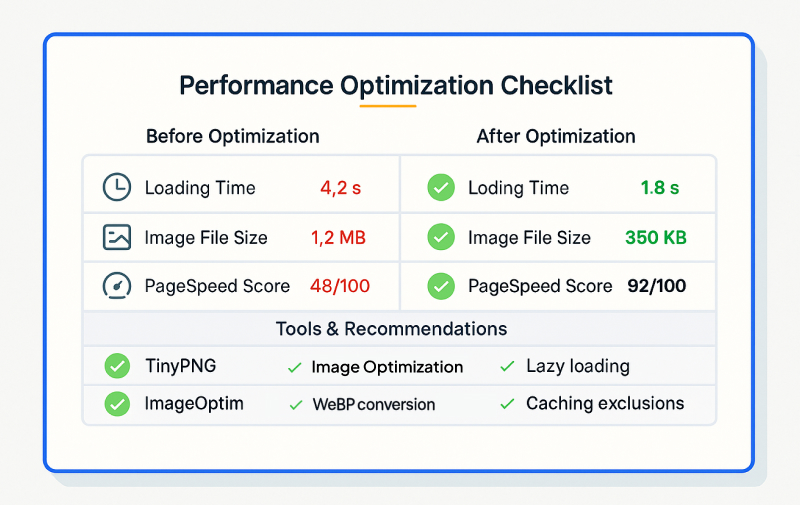
Advanced Pricing Strategies
Formula-Based Calculations: For complex products, you can use mathematical formulas instead of fixed pricing:
// Example: Custom cabinet pricing
Base Price: $500
+ (Width × Height × $12 per sq ft)
+ Material Premium (20% for hardwood)
+ Hardware Cost ($50-200 depending on selection)
= Total Price
Quantity Breaks and Bulk Discounts:
- 1-5 units: Regular price
- 6-10 units: 10% discount
- 11+ units: 15% discount
Customer-Specific Pricing (B2B): Integrate with your CRM to show different prices based on customer tier, location, or contract terms.
User Experience Enhancements
Progressive Disclosure for Complex Products: Instead of showing 50 options at once, reveal them step-by-step:
- Step 1: Choose product category
- Step 2: Select base model
- Step 3: Choose materials/colors
- Step 4: Add accessories/customization
Mobile-First Design Principles:
- Touch targets: Minimum 44px for easy tapping
- Thumb-friendly navigation: Important controls within thumb reach
- Preview dominance: 60% of screen for product visualization
- Progressive enhancement: Full features on desktop, streamlined on mobile
WP Configurator SEO Considerations
Configurable Product URLs: Set up SEO-friendly URLs for popular configurations:
/custom-sofa/red-leather-oak-legs//dining-table/walnut-72-inch/
Meta Data for Configured Products: Generate dynamic meta descriptions based on selected options: "Custom red leather sofa with oak legs - starting at $1,299. Free shipping and 30-day returns."
Image Optimization for Search:
- Alt text: Descriptive text for each layer image
- File naming: Use descriptive names like "red-leather-sofa-cushion.jpg"
- Structured data: Product schema with customization options
Analytics & Conversion Tracking
Goal Setup for Configurator Completion: Track these key events in Google Analytics:
- Configurator loaded
- First option selected
- Configuration completed
- Add to cart clicked
- Purchase completed
A/B Testing Configurator Layouts: Test different skin layouts to optimize conversions:
- Accordion vs. tabbed navigation
- Color swatches vs. dropdown menus
- Single-page vs. multi-step process
Heat Mapping and User Behavior: Use tools like Hotjar to understand:
- Where users click most often
- How far they scroll
- Where they abandon the process
- Mobile vs. desktop behavior differences
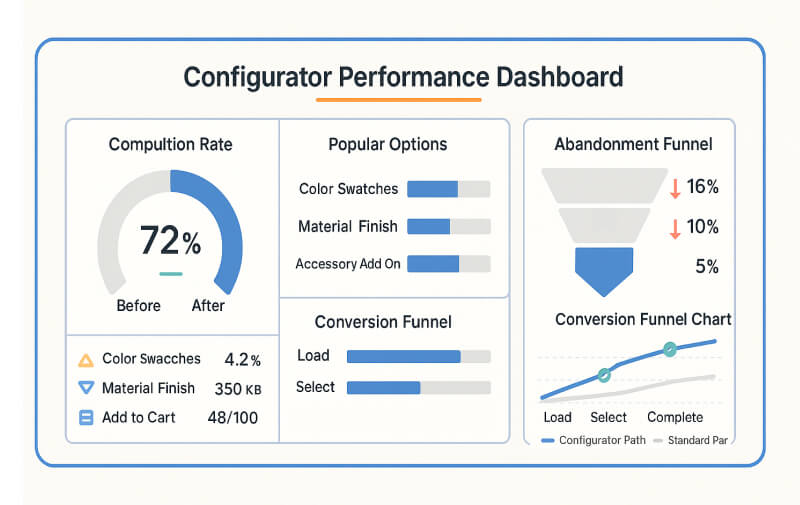
Pro Tip: The most successful configurators balance simplicity with functionality. Start simple and add complexity based on actual user behavior data.
Common Mistake: Over-optimizing before understanding how customers actually use your configurator. Get real usage data first, then optimize.
Best Practice: Monitor performance monthly and make incremental improvements. Small changes can have big impacts on conversion rates.
DIY vs Professional Setup vs Custom Development
After implementing 200+ configurators, I can predict pretty accurately whether WP Configurator Pro will work for a business and when they need professional help.
DIY Setup Makes Sense When:
Your Situation:
- Simple products with 5-15 options total
- Straightforward pricing (fixed add-ons, no complex calculations)
- 2-3 weeks available for learning and setup
- Budget under $500 for the entire project
- Comfortable with WordPress admin and basic troubleshooting
Examples that work great DIY:
- Custom t-shirts with color/size/text options
- Simple jewelry with material/stone choices
- Basic furniture with finish/hardware options
- Print products with standard size/material variations
Time Investment: 15-25 hours for complete setup and testing Success Rate: 85% complete their implementation successfully Total Cost: $300-500 including plugins and add-ons

Professional Setup Recommended When:
Your Situation:
- Complex pricing formulas or inventory tracking needed
- Multiple product types requiring configuration
- Timeline pressure (need to launch in 1-2 weeks)
- Budget $1,000-$3,000 for complete implementation
- Want guaranteed results without learning curve
What Professional Setup Includes:
- Complete configurator setup and testing
- Image optimization and performance tuning
- Mobile optimization and responsive design
- Staff training and documentation
- 30-day support and adjustments
- WooCommerce integration optimization
Timeline: 5-10 business days from start to launch Success Rate: 98% (we guarantee it works or fix it free) Investment: $1,500-$3,000 all-inclusive
Perfect for:
- Businesses with complex product variations
- Stores needing quick time-to-market
- Teams without technical WordPress experience
- Products requiring performance optimization
Custom Development Required When:
Here's when core WP Configurator features and add-ons aren't enough:
You need custom development when your business has unique requirements that only apply to your specific products or site. These aren't features that make sense to add to the core plugin or as general add-ons because they're too specialized.
Examples Requiring Custom Development:
- Integration with existing ERP/CRM systems - Your specific Salesforce, SAP, or custom database integration
- Complex business rules and conditional logic - Beyond what the Conditional Logic add-on can handle
- Multi-step configuration processes - Complex workflows specific to your industry
- Revenue over $1M annually from custom products requiring enterprise-level features
- Custom 3D visualization - Integration with Three.js or specialized rendering engines
- Manufacturing workflow integration - Direct connection to your production systems
- Multi-location inventory with different pricing by region
- Enterprise B2B portals with customer-specific catalogs and approval workflows
Investment Range: $5,000-$50,000 depending on complexity Timeline: 2-6 months for complete solutions ROI Timeline: Typically 6-12 months for enterprise implementations
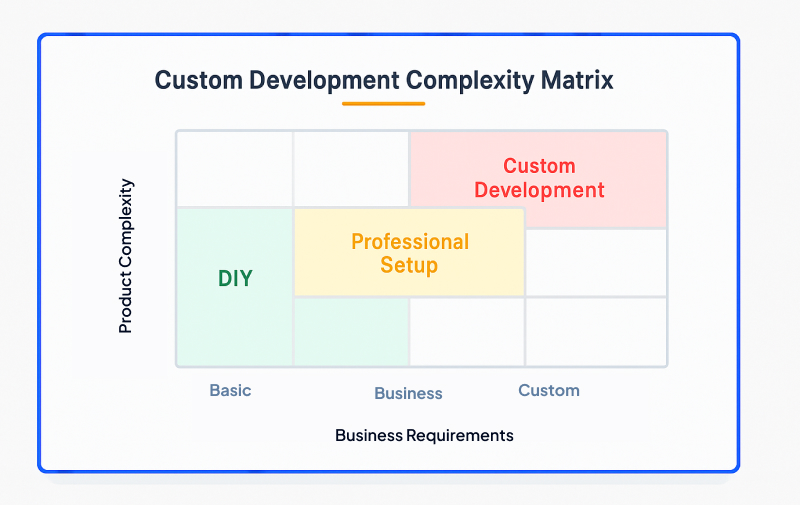
Decision Framework:
Ask Yourself These Questions:
- How many total options/variations do you have?
- Under 25: DIY likely works
- 25-100: Professional setup recommended
- 100+: Custom development probably needed
- How complex is your pricing?
- Fixed add-ons: DIY friendly
- Dimension-based: Range Addon handles it
- Customer-specific or rule-based: Needs custom work
- What's your timeline?
- 1 month+: DIY is feasible
- 2-3 weeks: Professional setup
- 1 week or less: Rush development service
- What's failure worth to you?
- If a broken configurator costs you $10K+ in lost sales, invest in professional implementation
- If you can afford to experiment and learn, DIY is educational
- Do you need unique integrations?
- Standard WooCommerce: DIY or Professional
- Custom ERP/CRM systems: Custom development required
- Specialized business workflows: Custom development required
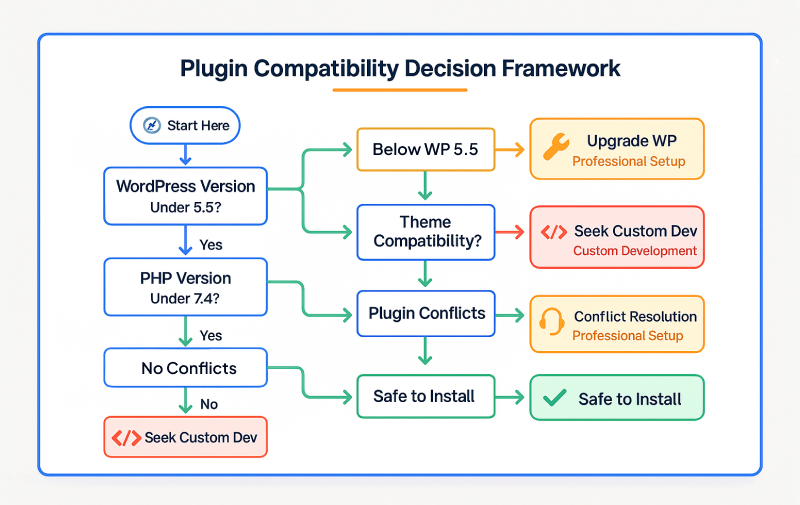
Cost/Benefit Analysis
DIY Total Investment:
- WP Configurator Pro: $79
- Essential add-ons: $118-236 for most businesses
- Premium skin: $49-59
- Your time: 20 hours × your hourly value
- Total: $300-500 + your time investment
Professional Setup Investment:
- Service fee: $1,500-$3,000
- All plugins/add-ons included
- Guaranteed working solution
- Staff training included
- Total: $1,500-$3,000 all-inclusive
Custom Development Investment:
- Discovery and planning: $2,500-$5,000
- Development: $5,000-$40,000+
- Testing and deployment: $1,500-$3,000
- Training and documentation: $1,000-$2,000
- Total: $10,000-$50,000+ depending on scope
Pro Tip: Red flags that indicate you need custom development: "We need it to work exactly like our current system" or "Can it integrate with our proprietary software?"
Common Mistake: Underestimating the complexity of "simple" products. A "simple" chair with 8 fabric options becomes complex when you add size variations, wood finishes, and hardware choices.
Best Practice: Start simple and upgrade as your business grows. Many of my custom development clients started with DIY setups and graduated to professional solutions.
For DIY: We provide comprehensive documentation, video tutorials, and 30-day email support with add-on purchases.
For Professional Setup: 100% satisfaction guarantee. If your configurator doesn't work as promised, we fix it free or provide full refund.
For Custom Development: Detailed project scope, milestone payments, and performance guarantees built into every contract.
Get Your 24-Hour Configurator Setup Stop losing sales to competitors with better configurators. Our expert team implements WP Configurator with guaranteed results. → Professional Setup Service | Free Strategy Call
Transform Your Product Sales Today
WP Configurator has helped 1000+ businesses increase conversions by 40-60%. Whether you're starting with DIY setup or need enterprise-level customization, we're here to help.
Choose Your Path:
- Get WP Configurator Pro - Start building today
- Professional Setup in 24 Hours - Let experts handle it
- Free Strategy Consultation - Discuss custom requirements
- Download Free Vogue Skin - Premium design upgrade
Quick Action Step
The fastest way to get started: Download WP Configurator Pro and build one simple product this weekend. Test the waters before committing to complex implementations.
Continue Learning:
- WooCommerce Product Configurator Setup: 3-Step Tutorial
- 7 WordPress Product Configurator Problems That Kill Sales
- 5 Signs Your WordPress Configurator Needs Custom Development
- Professional WordPress Configurator Services
Essential Tools:
- WP Configurator Pro - Core plugin with visual building ($79)
- Stock Management Addon - Prevent overselling disasters ($59)
- Range Addon - Automated dimension pricing ($59)
- Custom Form Fields - Advanced data collection ($59)
- Premium Skins - Professional mobile-optimized designs ($49-59)


 By
By 

