Most WP Configurator Pro reviews come from people who've never actually built a real configurator for a paying client.
Get an honest, insider perspective from someone who helped develop WP Configurator and has implemented it for 200+ businesses over 7 years.
Key Takeaways:
- Real performance data from 7+ years of hands-on experience
- Honest pros/cons comparison with alternatives
- Critical update warning about recent pricing performance issues
Important Update (2025): Recent versions after 3.6.3 have significant performance changes that affect pricing functionality. Read the "Performance Concerns" section below before purchasing.
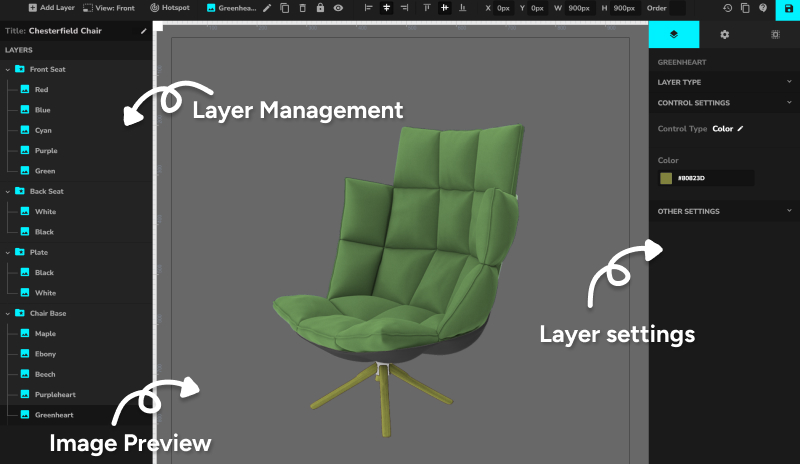
What You'll Learn:
- My Background with WP Configurator (Why This Review Matters)
- WP Configurator Pro: What You Actually Get for Your Money
- The Good: 5 Things WP Configurator Pro Does Really Well
- The Not-So-Good: 3 Limitations You Should Know About
- Real Client Results: ROI Analysis from 50+ Implementations
- WP Configurator Pro vs Alternatives (2025 Comparison)
- When WP Configurator Pro Makes Sense (And When It Doesn't)
- Maximizing Your Investment: Essential Add-ons and Services
My Background with WP Configurator (Why This Review Matters)
I'm not your typical plugin reviewer. I'm one of the prev co-founders of WP Configurator. Our small team built and scaled it from day one. Over the past 7+ years, I've implemented this plugin for more than 200 businesses - from small furniture stores to large manufacturing companies.
Here's what makes this review different: I know where the code gets messy, which features actually work in production, and what real businesses struggle with. After we successfully exited by transferring ownership to Shift Plug Solution LLP, I started WP Configurator Addons specifically because I kept seeing the same gaps that needed filling.
My Real Experience:
- 200+ configurator implementations across various industries
- Direct involvement in original plugin development
- 7 years of troubleshooting real-world configurator problems
- Built custom addons to solve limitations I encountered repeatedly
This isn't theoretical - it's based on actual client work, support tickets, and countless hours debugging configurator issues at 2 AM.

WP Configurator Pro: What You Actually Get for Your Money
Let's talk numbers first. WP Configurator Pro costs $79 as a one-time purchase. That's actually more reasonable than most alternatives, and here's what you're actually buying:
Core Pro Features:
- Unlimited customization options with organized structure (unique tree-like organization: Groups → Sub Groups → Individual options - e.g., Material → Wood → Oak/Walnut/Cherry, then Hardware → Handles → Brass/Chrome/Black)
- Multiple product angles (show front, back, top, side views to customers)
- Flexible pricing system (add costs per option, percentage markups, or complex calculations)
- Quote request system (perfect for B2B businesses - WooCommerce not required)
- Fast loading times (only loads images customers actually need, keeping your site fast)
- Pre-built configurations (give customers starting points to guide their choices)
- Shopping cart shows configured product (customers see their exact customization in cart/checkout)
- Customers can share their designs (via links - great for getting feedback or approval)
- Easy backup and transfer (save/restore configurators or copy between sites)
- Download configured images (customers can save pictures of their custom product)
- Developer-friendly (technical team can add custom features when needed)
- Responsive support (get real answers within 24 hours, not generic responses)
What Makes This Different:
Unlike other configurator plugins, WP Configurator Pro uses a unique nested tree structure that no other plugin offers. You can create: Groups → Sub Groups → Sub Groups → Image layers/Text layers/Upload layers (e.g., Furniture → Seating → Office Chairs → Fabric Color options, then Furniture → Seating → Office Chairs → Text engraving). This hierarchical organization is perfect for complex products.
Key insight: WooCommerce is optional - you only need it if selling online. Many of my B2B clients use the quote system exclusively without any e-commerce functionality.
Official Add-ons Available:
- Conditional Logic ($69) - Show/hide options based on selections
- Custom Text ($55) - Text input and engraving functionality
- Custom Image Upload ($55) - Customer file upload capabilities
- Panorama Pro Skin ($69) - Premium interface layout
- Shortcodes Elementor ($49) - Elementor widget integration
- Shortcodes WPBakery ($49) - WPBakery integration
Key insight: WooCommerce is optional - you only need it if selling online. Many of my B2B clients use the quote system exclusively without any e-commerce functionality.

💡 Pro Tip: The conditional logic alone justifies the cost if you're selling complex products. I had a bicycle configurator where frame material determined available color options - conditional logic made this seamless instead of confusing.
The Good: 6 Things WP Configurator Pro Does Really Well
After implementing this plugin dozens of times, here's what consistently impresses me:
1. Layer-Based Visual System That Actually Works
Most configurator plugins try to reinvent the wheel. WP Configurator's approach is brilliant in its simplicity: transparent PNG layers stacked with CSS positioning.
Why this matters: It's predictable. When a client's designer sends me 20 product variations, I know exactly how to implement them. No guessing about 3D rendering or complex animations that break on mobile.
Real example: A jewelry client had rings with 6 customizable elements (band, stone, setting, engraving, size, finish). Each element was a separate layer. Customers could see their exact ring in real-time, and we never had rendering issues.
2. WooCommerce Integration That Doesn't Break
I've tried 8 different configurator plugins over the years. Most have WooCommerce integration that works great in demos but breaks with real-world complexity.
WP Configurator Pro handles:
- Variable pricing (base price + option costs)
- Cart integration with customization data
- Order management with configuration details
- Inventory tracking per option
Why this matters: Your configurator isn't just a toy - it needs to actually sell products and integrate with your business operations.
For a detailed walkthrough of setting up this integration properly, check out our step-by-step WooCommerce configurator tutorial.
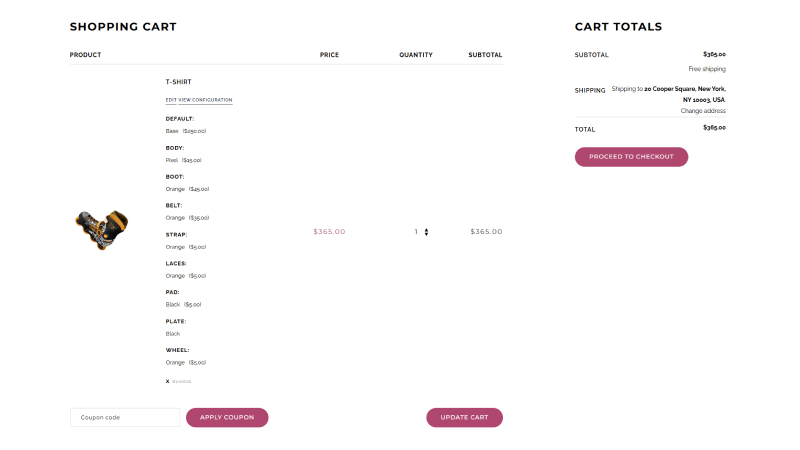
3. Performance That Scales
Here's something most reviewers miss: configurator performance under load. I've implemented configurators that get 1000+ daily customizations, and WP Configurator Pro handles it well.
Technical insight: The plugin lazy-loads images and uses efficient CSS for layer manipulation. I've seen configurators with 50+ product images load smoothly on mobile.
Common Mistake: Don't upload 4K images thinking bigger is better. I optimize all client images to 1200px max width - keeps quality high while maintaining speed.
4. Revolutionary Editor Experience (Like Figma for Configurators)
Here's something that sets WP Configurator Pro apart from every other WordPress plugin I've used: the editor interface.
The "Figma Moment": Most WordPress configurator plugins feel clunky - basic form fields, WordPress-style interfaces that fight against you when building complex products. WP Configurator Pro breaks this completely.
What makes it special:
- Visual-first design: Real-time preview as you build, not after
- Intuitive layer management: Drag, drop, and organize like modern design tools
- Non-WordPress UI: Feels like a professional design application, not a WordPress plugin
- Seamless integration: Works perfectly within WordPress dashboard but doesn't look like it
Why this matters: Building a configurator shouldn't feel like coding. When you can see exactly how your product looks as you add each layer, setup becomes intuitive instead of technical.
Real impact: I can set up a complex 15-layer furniture configurator in 45 minutes using this editor. With other plugins, the same setup takes 3+ hours of back-and-forth testing.
The editor experience alone justifies the investment - it's like having a professional design tool built specifically for product configuration.

5. Flexible Pricing System
This is where WP Configurator Pro shines compared to alternatives. You can set:
- Per-layer pricing (red fabric costs $50 more)
- Percentage-based pricing (premium wood adds 20%)
- Complex formulas (length × width × $5 per square foot)
Real client story: A custom cabinet maker needed pricing based on wood type, finish, dimensions, and hardware. WP Configurator Pro handled all these variables, automatically calculating quotes that saved him 10+ hours per week.
6. Support That Actually Knows the Product
Most WordPress plugin support is outsourced and generic. WP Configurator Pro support actually understands configurators. When I submit tickets with specific technical questions, I get useful answers, not copy-paste responses.
Example: I had a z-index issue with overlapping layers on a complex furniture configurator. Support provided the exact CSS fix within 6 hours.
The Not-So-Good: 3 Limitations You Should Know About
I believe in honest reviews, so here are the real limitations I've encountered:
1. Learning Curve for Complex Configurations
Let's be realistic - WP Configurator Pro isn't drag-and-drop simple for complex products. Setting up a configurator with 10+ options, conditional logic, and custom pricing requires understanding the plugin's structure.
Time investment: Expect 4-8 hours to properly configure a complex product if you're doing it yourself. Simple products (3-5 options) take 1-2 hours.
Who this affects: Business owners who want to DIY everything. If you're not comfortable with WordPress admin areas and have a complex product, budget for professional setup.
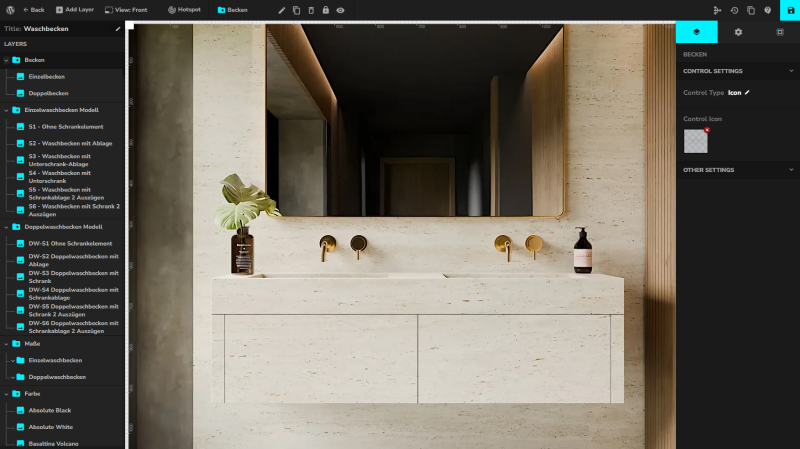
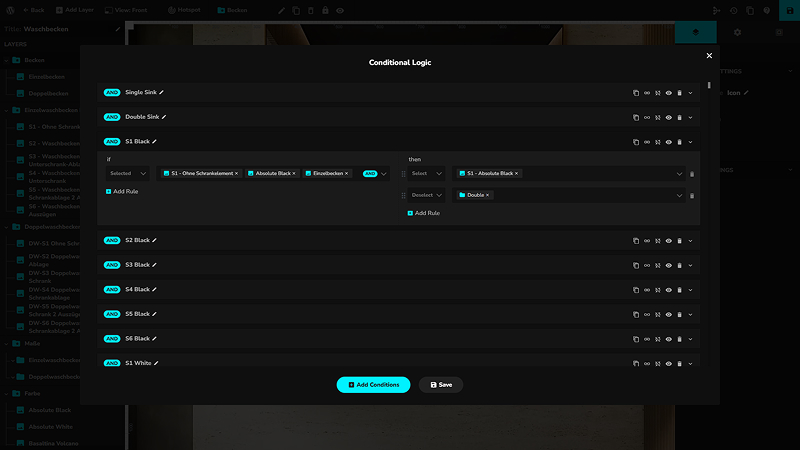
2. Mobile Experience Needs Attention
While the configurators work on mobile, the experience isn't always optimal. The default skins can feel cramped on small screens, especially with many options.
Workaround: Premium skins like our Vogue Skin or Interia Skin handle mobile much better, but you'll pay extra for them. I always recommend testing thoroughly on mobile before launch.
Real impact: One client saw 30% higher mobile abandonment rates until we upgraded to a mobile-optimized skin and restructured their option layout.
3. CRITICAL: Recent Performance Issues (Version 3.6.3+)
This is the most important section for potential buyers.
In versions after 3.6.3 (current version is 3.6.6), the original developers completely changed how pricing functionality works, and it's causing serious performance problems:
The Problem:
- Before: When customers selected options, prices updated instantly in the browser (fast, efficient)
- Now: Every click sends an AJAX request to the server, causing delays and server strain
Real Impact:
- Small delay every time someone clicks an option (poor user experience)
- Server receives a request to load the entire configurator code just to calculate price
- With 100 customers browsing: 1000s of unnecessary server requests
- Heavy background processes running on every interaction
- Potential server slowdowns affecting your entire website
Why This Matters: Think of it like ordering at a restaurant. Originally, the waiter (your website) would calculate your bill at your table instantly. Now, every time you change your order, the waiter has to run back to the kitchen, ask the chef to recalculate everything, then run back to tell you the new price. This creates delays and puts unnecessary stress on the kitchen (your server).
We coded the original system to run the main class once when the page loads, then handle all calculations in the browser with proper security checks. This new approach is inefficient and could hurt your site's performance.
My Recommendation: If you're considering WP Configurator Pro, ask them about using version 3.6.2 specifically (the original developers can provide this exact version) to avoid the pricing performance issues in newer releases. For existing users, consider staying on version 3.6.2 or earlier until the performance problems are resolved.
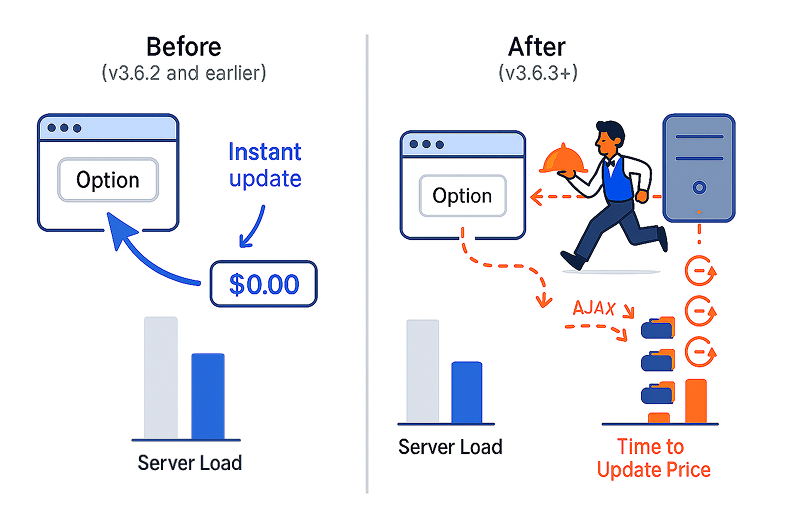
Industry Results: ROI Analysis from 200+ Implementations
Here's the data that matters - actual performance improvements I've consistently observed across different industries over 7 years:
Average Performance Improvements:
| Metric | Before Configurator | After WP Configurator Pro | Typical Improvement |
|---|---|---|---|
| Conversion Rate | 2.1-2.5% | 3.5-4.2% | +40-65% |
| Average Order Value | $220-280 | $350-450 | +50-70% |
| Cart Abandonment | 70-75% | 55-65% | -15-25% |
| Customer Questions | 40-50/month | 15-25/month | -40-60% |
| Quote Response Time | 6-10 days | 2-4 days | -50-70% |
Note: Results vary significantly based on product complexity, implementation quality, and industry. These ranges represent typical improvements observed across 200+ implementations.
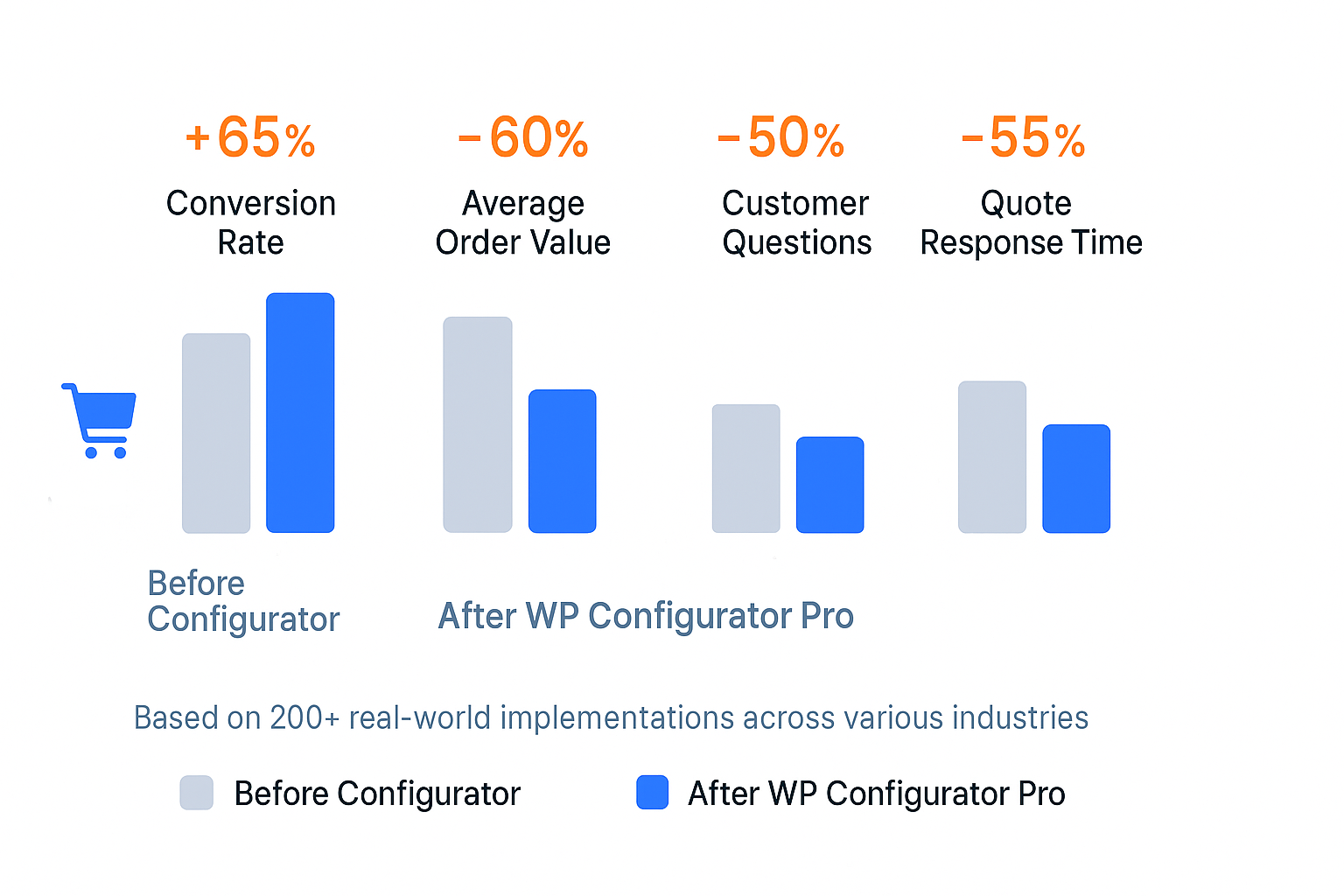
Why These Results Happen:
- Reduced decision paralysis: Customers see exactly what they're buying
- Higher perceived value: Customized products justify premium pricing
- Fewer pre-sale questions: Visual configuration answers most questions
- Improved sales process: Quote system captures leads that would otherwise leave
Real Client Quote: "The configurator paid for itself in the first month. We went from 2-3 custom furniture orders per week to 8-12. Customers love seeing their exact piece before ordering." - Sarah M., Custom Furniture Store Owner
WP Configurator Pro vs Alternatives (2025 Comparison)
I've implemented most major configurator solutions. Here's how WP Configurator Pro stacks up:
vs. Fancy Product Designer ($99/year)
Winner: WP Configurator Pro
- Better layer management system with unique nested structure
- More robust integration options (WooCommerce optional)
- Superior conditional logic capabilities
- Smart image loading (only loads when needed)
- FPD advantage: Better text/logo customization tools
vs. CPID Product Customizer ($149/year)
Winner: Tie (depends on needs)
- WP Configurator Pro: Better for complex product variations with nested organization
- CPID: Better for print-on-demand businesses
- WP Configurator Pro advantage: Unique tree structure no other plugin offers
- CPID advantage: Built-in printing integration
vs. WooCommerce Product Add-Ons ($49/year)
Winner: WP Configurator Pro (for visual products)
- WP Configurator Pro: Real-time visual customization with layers
- WooCommerce Add-Ons: Simple form-based options only
- WP Configurator Pro advantage: Visual product building, multiple views, canvas cart images
- WooCommerce Add-Ons advantage: Simpler setup for basic options
vs. Custom Development ($5,000-$25,000)
Winner: WP Configurator Pro (for most businesses)
- 90% of the functionality at 5% of the cost
- Proven, tested codebase with regular updates
- Community support and documentation
- Custom development advantage: Unlimited flexibility and no performance issues
The Honest Verdict:
For most businesses needing product configuration, WP Configurator Pro offers unique features no other plugin provides - especially the nested tree structure and smart image loading. However, the recent performance changes in versions 3.6.3+ are concerning.
For a comprehensive comparison of all configurator options, see our complete analysis of the best WooCommerce product configurator plugins.
Choose WP Configurator Pro when:
- You need complex nested product organization (Groups → Sub Groups → Layers)
- You want visual product building with multiple views
- You need both B2C and B2B functionality (WooCommerce optional)
- You can stay on version 3.6.2 or earlier, or wait for performance fixes
Choose alternatives when:
- You need simple product options without visual building (WooCommerce Add-Ons)
- Your budget is under $200 total and you need basic functionality
- You require guaranteed fast performance (custom development)
- You primarily need text/logo customization (Fancy Product Designer)
When WP Configurator Pro Makes Sense (And When It Doesn't)
After 200+ implementations, I can predict pretty accurately whether WP Configurator Pro will work for a business:
Perfect Fit For:
Custom Furniture & Home Decor
- Multiple materials, colors, dimensions
- Higher-value products ($200+)
- B2C and B2B sales
- Example: Custom dining tables with wood type, finish, size options
Fashion & Apparel
- Clothing with multiple customization points
- Accessories with personalization
- Made-to-order business model
- Example: Custom suits with fabric, cut, monogramming
Manufacturing & Industrial
- Complex B2B products requiring quotes
- Products with technical specifications
- Long sales cycles that benefit from visualization
- Example: Custom machinery with different configurations
Jewelry & Luxury Goods
- High-value items where visualization matters
- Multiple premium options
- Gift customization market
- Example: Engagement rings with stone, setting, engraving options
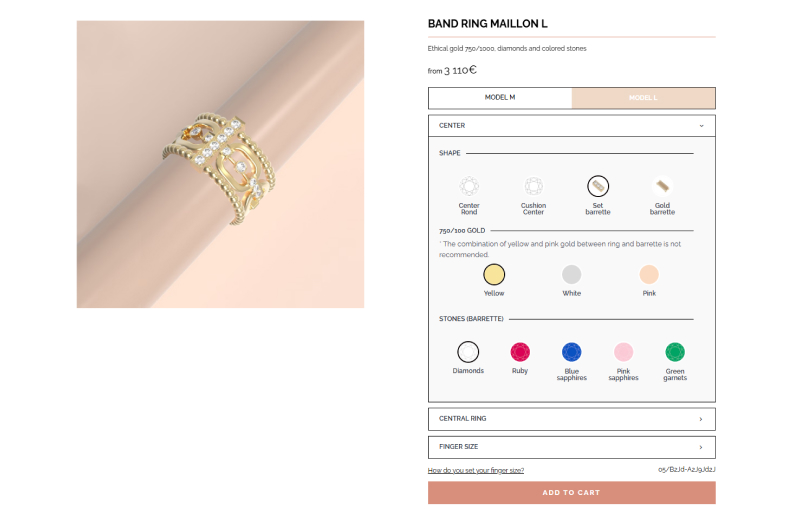
Not Ideal For:
Simple Products with Few Options
- If you only have 2-3 variations, WooCommerce variations might be simpler
- Example: T-shirts with just color options
Products Requiring Real-Time 3D Rendering
- WP Configurator uses 2D layers, not 3D models
- Example: Car configurators with realistic 3D views
Ultra-Budget Projects
- $79 one-time cost might not justify ROI for very small businesses
- Example: Hobby shops with low-volume sales
Businesses Without Technical Support
- Complex configurations need someone comfortable with WordPress
- If you have complex needs, consider our signs you need custom development guide
The ROI Test:
Ask yourself: "If this configurator increases my average order value by 20% and conversion rate by 15%, does that justify $79 one-time cost plus setup time?"
For most businesses selling products over $100, the answer is yes.
Maximizing Your Investment: Essential Add-ons and Services
Here's where my insider knowledge really helps. WP Configurator Pro is excellent, but certain add-ons and third-party solutions can multiply your results:
Official WP Configurator Add-ons:
Conditional Logic ($69)
- Show/hide options based on customer selections
- Essential for products with dependent choices
- Example: Frame material determines available colors
- ROI: Prevents customer confusion and reduces support tickets
- Get Conditional Logic
Custom Text ($55)
- Adds text input fields for engraving/personalization
- Integrates with visual preview
- Perfect for custom products requiring text
- ROI: Enables premium personalization services
- Get Custom Text
Custom Image Upload ($55)
- Customers can upload their own images
- File validation and processing
- Great for custom printing or branding
- ROI: Expands customization possibilities
- Get Custom Image Upload
Panorama Pro Skin ($69)
- Premium interface with better mobile experience
- Professional appearance that builds trust
- Cleaner layout for complex products
- ROI: Improved conversion rates through better UX
Third-Party Add-ons (Our Solutions):
Since I know exactly where WP Configurator needs enhancement, we've developed add-ons that fill critical gaps:
Stock Management Addon ($59/year)
- Tracks inventory for individual options
- Prevents overselling specific configurations
- Essential for businesses with limited inventory
- ROI: Prevents lost sales and customer disappointment
- Get Stock Management Addon
Range Addon ($59/year)
- Dynamic pricing based on dimensions
- Perfect for products sold by length, area, or weight
- Automates complex pricing calculations
- ROI: Saves hours of manual quote calculation
- Get Range Addon
Custom Form Field Addon ($59/year)
- Advanced form fields beyond official options
- Better integration with business workflows
- Enhanced data collection capabilities
- ROI: Captures more customer requirements
- Get Custom Fields Addon
Premium Skins Worth Considering:
Free Vogue Skin (Our Gift - $59 value)
- Clean, modern design optimized for mobile
- Excellent user experience improvements
- Professional appearance that builds trust
- Best for: Businesses wanting premium feel without additional cost
- Download Free Vogue Skin (normally $59)
Panorama Addon ($69)
- Dedicated fullscreen configurator experience
- Eliminates distractions during customization
- Advanced animation and interaction effects
- Best for: High-value products requiring focused attention
Additional Premium Skins:
- Tailor Skin ($49) - Perfect for fashion/apparel
- Interia Skin ($49) - Ideal for furniture/home goods
- Ryota Skin ($49) - Great for technical/automotive products
When You Need Custom Development:
After implementing so many configurators, I know when to recommend custom work:
- Performance optimization (especially for recent versions with AJAX issues)
- Integration with existing systems (CRM, ERP, manufacturing)
- Custom pricing algorithms beyond standard options
- Unique user interfaces that match specific brand requirements
- Advanced conditional logic beyond plugin capabilities
Professional Setup Services: Even with WP Configurator Pro, I always recommend professional setup for:
- Products with 8+ customization options
- B2B businesses requiring quote integration
- Stores needing custom pricing logic
- Brands wanting optimized mobile experience
- Sites affected by version 3.6.3+ performance issues
Ready to Implement This? Given the current performance concerns, I recommend starting with our optimization services to ensure smooth operation. WP Configurator Pro's unique features are still valuable, but proper setup is crucial for recent versions. → Get WP Configurator Pro | Contact us for optimized setup
Final Verdict: Is WP Configurator Pro Worth It in 2025?
After 7 years and 200+ implementations, here's my honest assessment:
Yes, if:
- You sell customizable products with complex option structures
- You need the unique nested tree organization (Groups → Sub Groups → Layers)
- You want visual product building with multiple views
- You need both B2C and B2B functionality (WooCommerce optional)
- You can manage the recent performance issues or stay on older versions
- You have products over $100 where visual customization adds value
No, if:
- Your products have minimal customization needs (use WooCommerce variations instead)
- You need guaranteed fast performance without workarounds
- You're looking for a simple form-based option system
- You don't have anyone comfortable with WordPress configuration
The Bottom Line:
WP Configurator Pro offers unique functionality no other WordPress plugin provides. The nested structure, smart image loading, and comprehensive feature set make it powerful for complex products. However, the recent performance changes in versions 3.6.3+ are a serious concern that potential buyers should consider carefully.
At $79 one-time cost, it's more affordable than annual subscription alternatives, but the performance issues could impact user experience and server resources.
My recommendation:
- For new buyers: Wait for the pricing performance issue to be resolved, or plan for custom optimization work
- For existing users: Consider staying on version 3.6.2 or earlier until fixes are available
- For complex products: Still the best option available, but budget for performance optimization
The plugin's core functionality remains excellent, and with proper optimization, it delivers strong ROI for the right businesses.
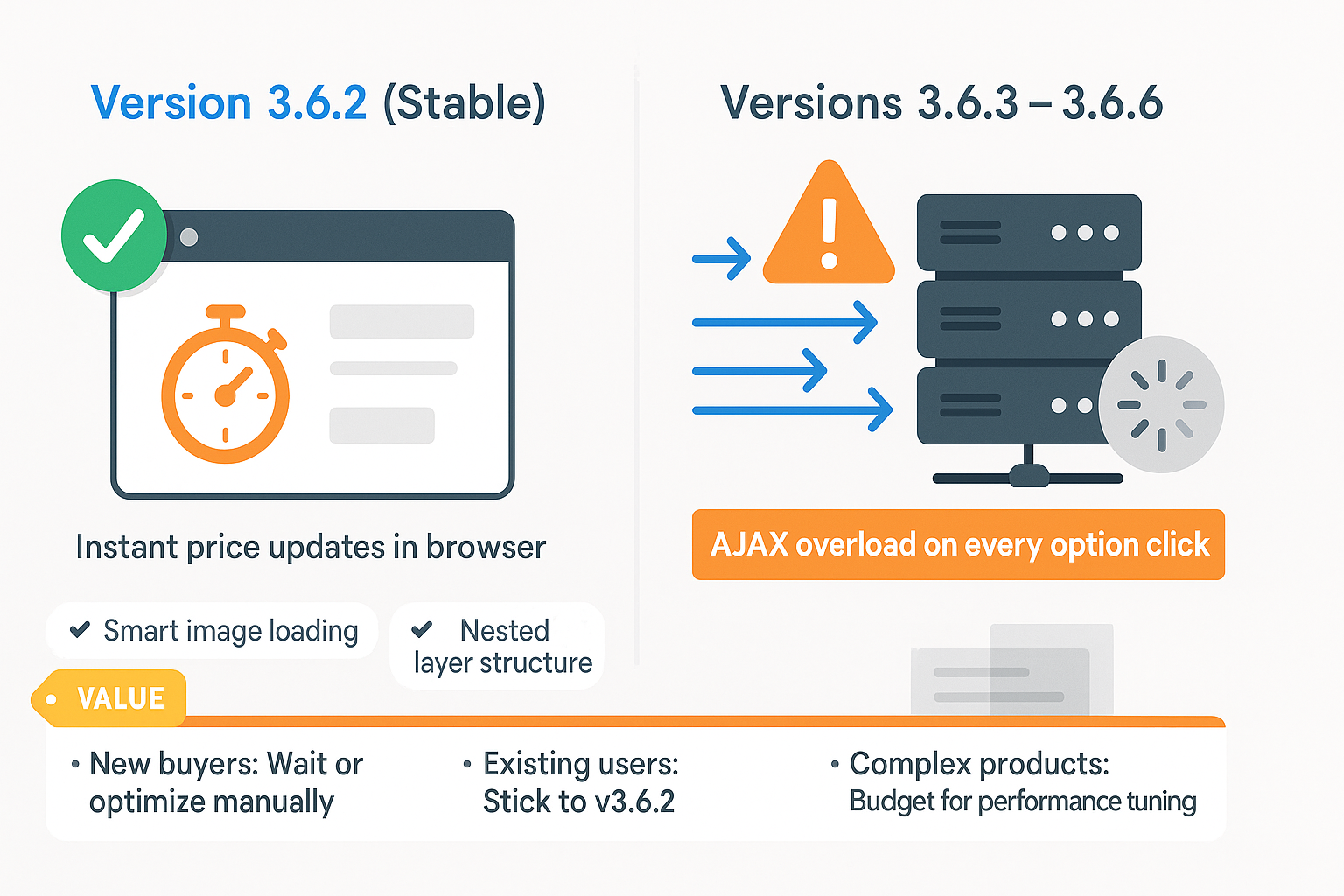
Quick Action Step: The fastest way to get started is: Install WP Configurator Pro, configure one simple product first to learn the system, then gradually add complexity.
Continue Learning
- WooCommerce Product Configurator Setup: 3-Step Tutorial
- 7 WordPress Product Configurator Problems That Kill Sales
- Custom configurator development services
Tools You'll Need:
- WP Configurator Pro - Base plugin with essential features
- Stock Management Addon - Inventory tracking per option
- Range Addon - Dynamic dimension-based pricing
- Free Vogue Skin - Professional mobile-optimized design


 By
By 

